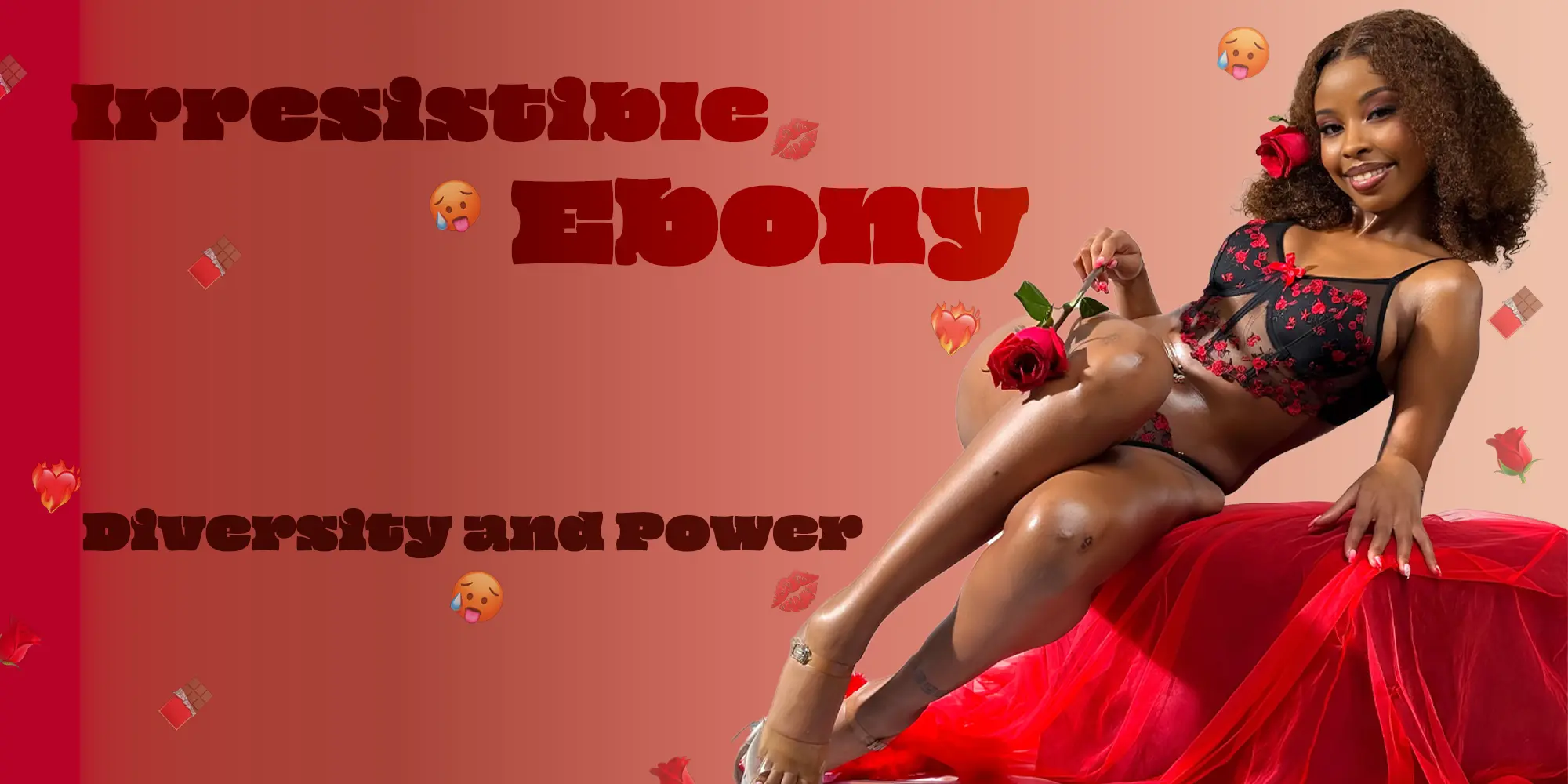OnlyFans Account: All You Need To Know about their contact support
March 25, 2025

By now, thousands of people around the world know what the word OnlyFans means, and plenty of them are also part of this platform, either as subscribers or as content creators. Many of these people know very well the operations within the pages, but paradoxically, many people also have little information when it comes to OnlyFans technical support; usually because they have not had the need to use it before, or until now. Regardless, the technical support of the platform is something everyone that uses it should know, since you don't know when you may need it, and it is better to have all the necessary information and learn its processes.
OnlyFans accounts are always monitored by the same page, therefore, if they see any irregular activity or activity that deviates from their rules and policies, you will receive notifications to correct those errors. On the other hand, if you come across any problems, whether with a subscriber or a content creator, if you have problems with payments or collections, if you have an error in your data, in your profile or even in the content you upload; then the contact support of OnlyFans intervenes to help you solve these situations.
Today I will show you several options available to contact the platform's technical support and so that your OnlyFans account is always in optimal working order; it depends on this that your experience on the page is completely satisfactory, and that you can enjoy the content found there (if you are a subscriber), or generate money for your publications (if you are a content creator). So let's start with this small but informative guide to know and understand all the tools you have available in your OnlyFans account.
Doubts within OnlyFans?
If you have any questions that you want to resolve, the first thing you should do, and that I recommend you, is to visit the frequently asked questions (FAQ's) tab within the help center OnlyFans https://help.onlyfans.com/. As their name indicates, these are questions with their respective answers that many people have had as well, and that surely if it is a common question, you will find the answer within this small section; a quick reading will be enough to resolve the doubts you have. If, on the other hand, the question you have is not included in the FAQ's, it will be necessary for you to go to the contact OnlyFans directly to resolve the situation you are presenting. Having said that, we will then move on to the ways that exist to achieve this contact.

Contact OnlyFans ways
There are mainly 5 ways to contact OnlyFans technical support, I will detail each of them below.
Ticket creation
You can create a ticket within the contact form. To access this form you must go to the bottom of the help center page and look for the “submit a ticket” or “contact” option. Once there, you must fill out the form with the required and necessary information, including your email address, a title that has to do with the situation you are presenting within your OnlyFans account, and a detailed description of the controversy you have.
Once you fill out all the information you must click the send button. These tickets will go directly to OnlyFans technical support and they will respond to you with the relevant solution(s) for your account. The response time varies depending on the case and the number of tickets that the department has in queue to respond to, it can take between hours and several days, so you must be patient.

Another way to contact OnlyFans is to send an email directly to the technical support department. The email address is support@onlyfans.com and you should make sure to include the same information that I mentioned before when creating tickets; that is, first and last name, email, and a detailed description of the problem you are having. The response time is also variable, but several testimonials agree that the response time for emails is longer than for tickets.
Social Media
The most viable option to contact OnlyFans is the social network X (Twitter), Facebook or Instagram. Each of these social networks has the possibility of sending private messages to OnlyFans, although it is not a more formal method, it can be effective, especially on Twitter, according to testimonies from several users. Remember that within Twitter you must mention the OnlyFans account so that said tweet can reach them.

Community and forums
A good option to contact OnlyFans is to join forums on platforms such as reddit or discord, within these forums you will find important information and solutions that other people have experienced; while you also have the possibility of writing the situation you are presenting so that other people read it and advise you how to solve it. Remember that there may always be another person who has already gone through what you are going through with your OnlyFans account, and it is good to receive support from other people to solve the problems you have.
Live Chat
In some cases, OnlyFans offers a live chat service directly with technical support workers, this will help you resolve issues that are urgent and cannot wait for resolution by email or tickets; since the processing time response is usually fast due to the nature of live chat. You should check if this option is available within the platform, it is usually found in the help section.
Various recommendations
- Try to be as clear and direct as possible in your messages with OnlyFans, since this depends on the response time being much faster.
- Include all the necessary information, such as your OnlyFans username, email, clear descriptions, screenshots if possible, that way you help illustrate your case.
- Familiarize yourself with the common problems of other users, these can be page problems, OnlyFans account settings, security or content problems.
- It is very important to read the OnlyFans usage policies and terms of service, as this will give you a general context about what is allowed within the platform.
- Stay informed about announcements OnlyFans makes about system updates. Sometimes technical problems are related to maintenance or scheduled updates.
- If you haven't used the platform in a while or if you've made some major changes to your OnlyFans account, this may impact your access or functionality.
- If your question involves security issues, such as accessing your OnlyFans account, be sure to mention any actions you've taken such as changing or resetting passwords or enabling two-factor authentication.
- Be patient when you send your requests to technical support, remember that they are there to help you, so you should be kind too.
Conclusion
Getting in contact with OnlyFans can be a time-consuming task, but it is the only way to get a clear response with solutions to resolve any unusual situation that is happening with your OnlyFans account; therefore, my recommendation is that you follow the steps above and exhaust all the possibilities you have at your disposal to solve any situation you are having within your account.
It is also important to note that the steps explained above serve as both subscribers and content creators, so regardless of the role you have within the platform, the technical support department is trained and ready to help you. I am very happy that you joined us today in this much-needed learning within the OnlyFans platform. Some people believe that it is not necessary to know the basic operations of things like technical support, but the truth is that it is completely necessary, especially if you plan to spend a lot of time on OnlyFans.

FAQ`s
What types of problems can technical support help solve?
Technical support can help you with problems related to accessing your account, payment problems, password recovery, and any technical question regarding the use of the platform.
Can I get help if I have problems with identity verification?
Yes, technical support can help you with any issues related to identity verification. It is important to provide the requested information to speed up the process.
Can I request a refund for technical support?
OnlyFans has specific policies regarding refunds. If you think you are entitled to one, contact technical support and explain your situation.
Is there a phone number to contact support?
Currently OnlyFans only receives requests through the channels that we have explained above, at the moment they do not have a service telephone number.
What should I do if my account was suspended?
If your account has been suspended, you should check your email to see if you received a notification with details. You can contact technical support to request more information about the reason for the suspension and steps to resolve it.

Posts:
Photos/Videos:
/

Posts:
Photos/Videos:
/

Posts:
Photos/Videos:
/

Posts:
Photos/Videos:
/